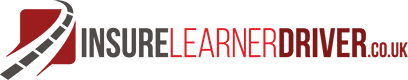Keep Track of your Progress Whilst Learning to Drive
Apr 4 2022 4:37PM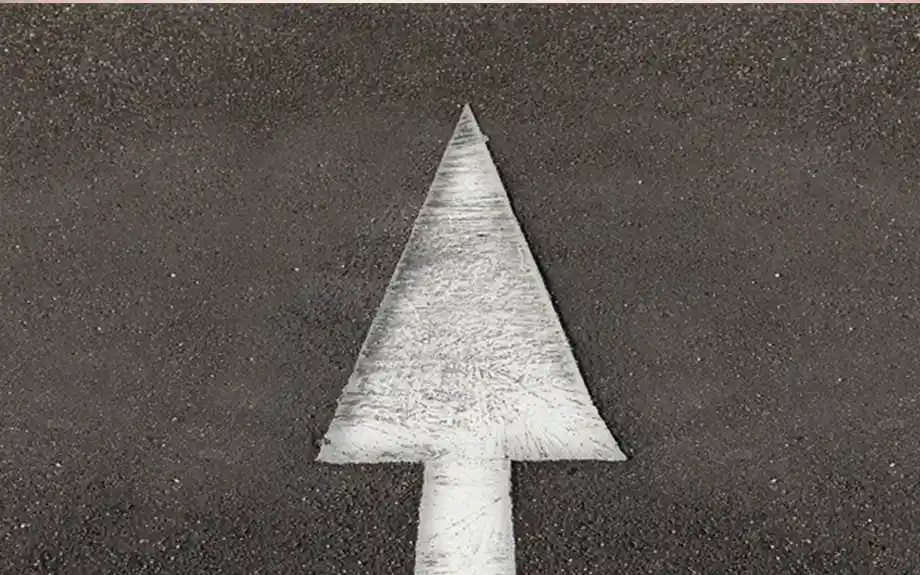
Monitoring progress is important for learner drivers whether you are learning with friends or family, having lessons with an approved driving instructor, or better still, both!
It is important to review and record your achievements and milestones. Momentum can fall and sometimes driving practice can be submerged under a busy lifestyle and forgotten about. Recording your driving progress can help remind you that you are moving forward, as well as helping you to realise what needs working on.
If you are having lessons with an approved driving instructor, they should have a logbook to record what was achieved at the end of your lesson and what needs further work. Driving instructors have a lot of students and if both of you forget what you achieved in the previous lesson, it may be a waste of time and money. So if this isn’t being done, why not take matters into your own hands.
Track Your Own Progress
One particular tool that can help you to monitor your progress is the miDrive app. miDrive’s aim is to reinvent learning to drive with technology and this is proved in the app which features a wide range of helpful and clever tools that allow you to:-
1. Create your own personal profile, where you will also find your progress and activity log.
2. Browse through a directory of approved driving instructors. You will find clearly displayed prices, contact details and reviews, to help you find the perfect driving instructor. If you already have one, simply link your instructor and get tracking!
3. Track your driving – here’s where the magic happens. Tap the track icon each time you get behind the wheel and miDrive will track your route, distance and speed while your phone is in your pocket.
4. In your learner toolkit you can find a library of essential articles, theory practice questions and videos to help you along the way. You can even pin your favourite bits and save them to your personalised feed.
5. You can record your hours of your driving, in both lessons with an instructor and extra practice with friends and family. The distance travelled and time on the road is also recorded to ensure you are making the most of your lessons and covering all the areas you need to.
6. After your drive, it then asks you the drive type (practice, lesson, mock test) and then the manoeuvres completed. You can then rate your drive out of five stars as well as adding an extra note. MiDrive collects your achievements and alerts you what stage you are at in terms of being ready for the driving test, to help boost your confidence and recognise things that need extra practice.